Telltale Tips - Creating Digital Files for Juried Art Shows, pt. 2
We continue our discussion here about preparing and presenting your art digitally before a jury. Once you have your monitor calibrated, investing in Adobe Photoshop Elements will give you the ability to edit and convert it into any format you need for shows, cards, ads, prints and websites. With just a little research it is very easy to learn how to get your images into the formats you need. There are many programs out there that will do the same job, we prefer Photoshop because it doesn’t have the gimmicky consumer type shortcuts that try to do everything for you. Competitions are looking for specific requirements and many of the less expensive programs do not have the capabilities Photoshop offers.
Utilize the internet to help answer the many questions you have. It is amazing what you can learn on the internet just by going to Google.com, asking a question and doing a search. Your first question might be “How to crop an image in Photoshop” We guarantee this search will give you a website that will answer your question and many others related to it. Here are some Photoshop tools you will want to learn to get you started...
Ruler (to make your horizon line level)
Guides (to help use the Skew tool)
Skew (to straighten sides and make the edges square)
Crop tool (to eliminate unwanted space outside the image)
Levels (for color correction - use sparingly!)
Image Size window (to resize you file to the show requirements)
Save As window (to name the file and choose the file type required)
Before you save your files, look up how to save images with “sRGB” profile. This will help ensure that the jurors will see your colors close to what you see on your calibrated monitor. There are a lot of factors that can effect how your colors are seen but saving with an sRGB profile is a good place to start.
The last thing to do is burn your images to a CD. We recommend avoiding re-recordable cd’s. Just buy standard CD-ROM disks. Burn them once and the information on them cannot be changed, (That is a good thing). We have many clients who are apprehensive about using their computers to save files and burn CD’s. If you just set aside a small amount of time to learn how to do it, you will be glad you did the next time you need a file for a show in a hurry. If you don’t know how to do something, look it up on your help menu in your computer or try Google.com.
Utilize the internet to help answer the many questions you have. It is amazing what you can learn on the internet just by going to Google.com, asking a question and doing a search. Your first question might be “How to crop an image in Photoshop” We guarantee this search will give you a website that will answer your question and many others related to it. Here are some Photoshop tools you will want to learn to get you started...
Ruler (to make your horizon line level)
Guides (to help use the Skew tool)
Skew (to straighten sides and make the edges square)
Crop tool (to eliminate unwanted space outside the image)
Levels (for color correction - use sparingly!)
Image Size window (to resize you file to the show requirements)
Save As window (to name the file and choose the file type required)
Before you save your files, look up how to save images with “sRGB” profile. This will help ensure that the jurors will see your colors close to what you see on your calibrated monitor. There are a lot of factors that can effect how your colors are seen but saving with an sRGB profile is a good place to start.
The last thing to do is burn your images to a CD. We recommend avoiding re-recordable cd’s. Just buy standard CD-ROM disks. Burn them once and the information on them cannot be changed, (That is a good thing). We have many clients who are apprehensive about using their computers to save files and burn CD’s. If you just set aside a small amount of time to learn how to do it, you will be glad you did the next time you need a file for a show in a hurry. If you don’t know how to do something, look it up on your help menu in your computer or try Google.com.

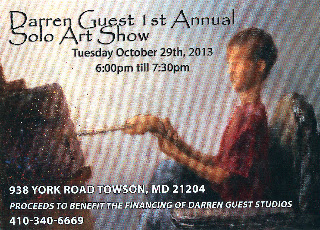
Comments
Post a Comment