Telltale Tips - Creating Digital Files for Juried Art Shows, pt. 1
Probably right now your email in-box is overflowing with announcements from art show jury systems with names like Zapplication, Juried Art Services, Entrythingy and others. Digital files are now the preferred way for art competitions to present your work to the jury. In the long run this streamlined method makes it easier for all parties. Unfortunately, many artists don’t understand the technical language used in the requirements for the shows. The best advice we can offer is, if you don’t understand the digital media specs, but want to be involved in the process, have a professional photograph your art first and provide you with a TIff file. Then invest in Photoshop Elements, (about $70) so you can begin learning about resizing and manipulating digital images. Once you feel comfortable with handling the image files, you will probably know if you want to photograph your art on your own. When choosing a professional, make sure you have someone who does copy work or is familiar with photographing two-dimensional work. We have seen many images created by professional photographers that are substandard quality. Shooting flat images is different than photographing portrait or landscape subjects. If you do decide to photograph on your own, give yourself a month or two to get the right equipment, learn how to use the equipment and experiment with camera settings, lighting etc. We could write a book on this subject so we'll leave it at that!
If you are going to save your own files the first thing you need to do is make sure your monitor is calibrated. If you own a Mac computer there is a built in calibrator under Monitors in System Preferences that should give you pretty good results. There is also a fairly inexpensive device called a Spyder that will calibrate a mac or a pc monitor. These units usually come with software that walks you through the process of calibrating, which is really very simple.
Once you have your monitor calibrated, investing in Adobe Photoshop Elements will give you the ability to edit and convert it into any format you need for shows, cards, ads, prints and websites. In part two we will discuss Photoshop Elements and how to use it to prepare and enhance your art images.
If you are going to save your own files the first thing you need to do is make sure your monitor is calibrated. If you own a Mac computer there is a built in calibrator under Monitors in System Preferences that should give you pretty good results. There is also a fairly inexpensive device called a Spyder that will calibrate a mac or a pc monitor. These units usually come with software that walks you through the process of calibrating, which is really very simple.
Once you have your monitor calibrated, investing in Adobe Photoshop Elements will give you the ability to edit and convert it into any format you need for shows, cards, ads, prints and websites. In part two we will discuss Photoshop Elements and how to use it to prepare and enhance your art images.

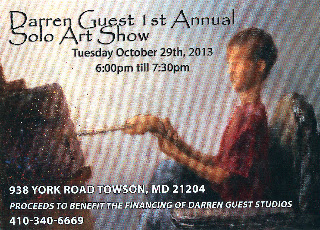
Comments
Post a Comment